Maximizing Website Speed: Best Practices for Faster Load Times in 2024
JAVASCRIPT
WEB DEV
HTML
CSS
Aug 20, 2024
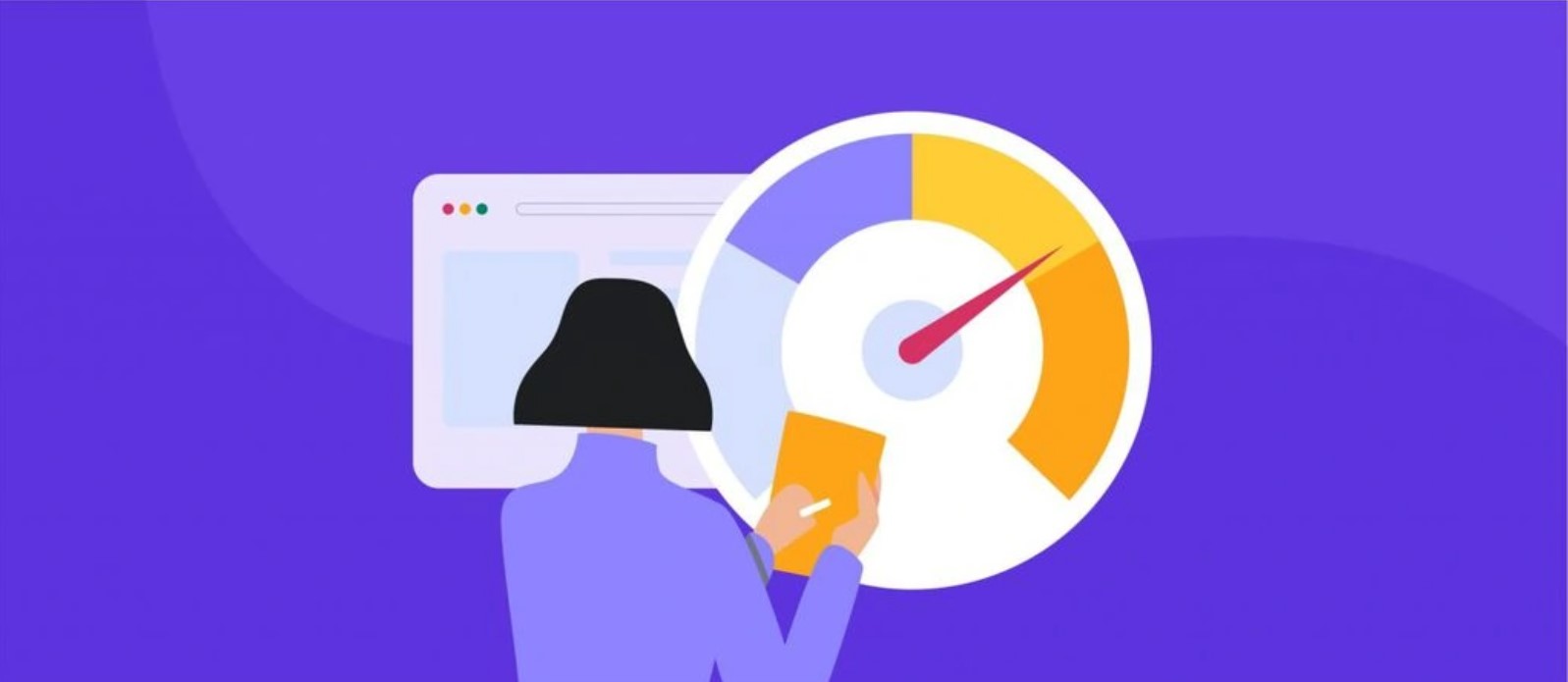
In the digital age, website speed is more crucial than ever. A slow-loading website can drive visitors away, hurt your SEO rankings, and negatively impact your bottom line. As we step into 2024, it’s essential to prioritize website speed to ensure a seamless user experience. This article explores the best practices for maximizing website speed and achieving faster load times.
Why Website Speed Matters
Website speed affects everything from user experience to search engine rankings. Studies show that users expect a site to load within 2 seconds or less, and a delay of even one second can lead to a significant drop in conversions. Moreover, search engines like Google consider load times as a ranking factor, making it vital to optimize your website for speed.
Best Practices for Enhancing Website Speed
1. Optimize Images
Images are often the largest elements on a web page, and unoptimized images can significantly slow down load times. Use tools to compress images without compromising quality, and implement responsive images that adjust based on the user's device. Here’s an example:
<picture>
<source
srcSet="path-to-small-image.jpg"
media="(max-width: 600px)"
/>
<img
src="path-to-large-image.jpg"
alt="Optimized Image"
/>
</picture>2. Leverage Browser Caching
Browser caching allows frequently used resources to be stored in the user's browser. This reduces the need to load these elements on subsequent visits, speeding up load times. Set expiration dates on your cache to ensure that users always have the latest version of your site.
3. Minimize HTTP Requests
Every element on a web page, from images to scripts, requires an HTTP request to load. The more requests a page has, the slower it will load. Combine CSS files, reduce the number of scripts, and use CSS sprites to minimize HTTP requests.
4. Use a Content Delivery Network (CDN)
A CDN distributes your website’s content across multiple servers around the world, reducing the distance data has to travel to reach the user. This significantly decreases load times, especially for users who are geographically distant from your primary server.
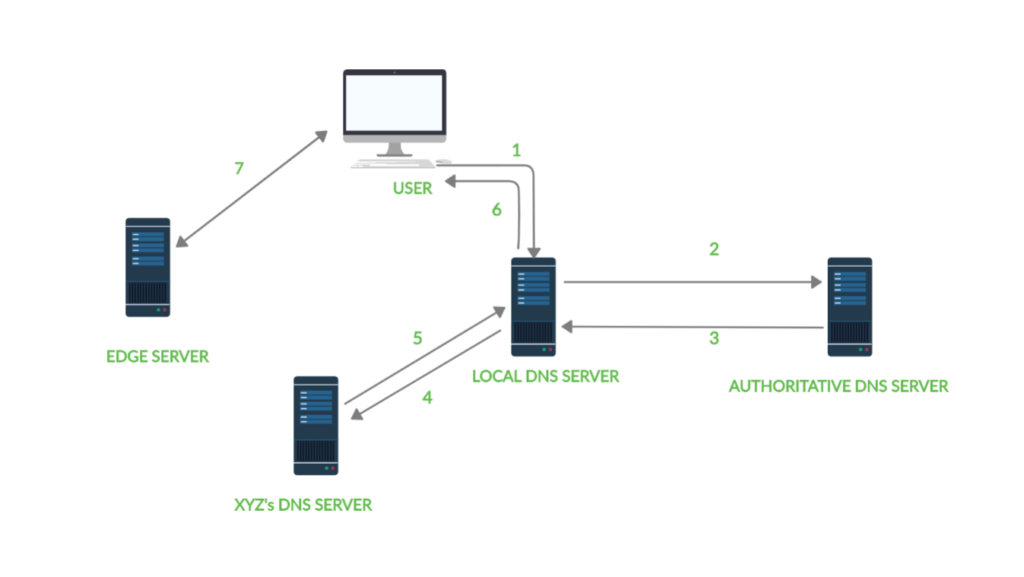
5. Enable Gzip Compression
Gzip compression reduces the size of your HTML, CSS, and JavaScript files, making them quicker to load. Enabling Gzip on your server can reduce file sizes by up to 70%, which can dramatically improve load times.
6. Optimize CSS and JavaScript
Minifying CSS and JavaScript files removes unnecessary characters, such as spaces and comments, to reduce their size. Additionally, defer the loading of non-critical JavaScript to speed up the initial rendering of the page. Consider using asynchronous loading for scripts to prevent them from blocking the rendering of the page.
Monitoring and Continuous Improvement
Monitor Performance with Tools
Regularly monitor your website's performance using tools like Google PageSpeed Insights, GTmetrix, and Lighthouse. These tools provide insights into your site’s speed and suggest specific areas for improvement.
Test and Optimize Continuously
Website speed optimization is an ongoing process. Continuously test different elements, from server configurations to frontend optimizations, to ensure that your site remains fast and responsive as you make updates or add new features.
Conclusion
In 2024, website speed is not just a nice-to-have feature—it's a necessity. By following these best practices, including optimizing images, minimizing HTTP requests, leveraging browser caching, and using a CDN, you can significantly improve your website's load times. Remember, faster websites lead to better user experiences, higher conversion rates, and improved SEO rankings. Make website speed a priority in your web development strategy to stay competitive in the digital landscape.





